Bring a Guest to Your Reservation
Deskpass makes it easy to bring clients, colleagues, and friends to cowork productively at spaces with you.
Deskpass provides you with three different options, based on your needs to extend invitations to your clients, colleagues, or friends and have them join you in Deskpass spaces.
Option 1: Invite your guest to cowork with you [DESK]
With Deskpass, you have the option to invite up to four guests per day to join you in open seating zones for general coworking. Keep in mind that some spaces have limited seating, so there may be a maximum number of guests you can invite.
-
Make a DESK reservation at your desired space using our app.
-
After making your reservation, navigate to the Reservations Page in your account and invite your guest by selecting the specific reservation, selecting Add a guest, and then following invitation process.
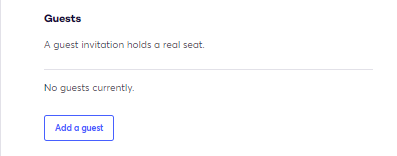
-
Action is required: Your guest MUST CONFIRM the email invitation you've sent in order to enter the space.
-
Meet your guest(s) upon arrival to the space and accompany them inside. Please be aware that guests are not permitted to enter the space unless accompanied by the account holder.
-
Follow house rules and let the space manager know the guest is with you.
Option 2: Invite your guest to a meeting [MEET]
Deskpass also provides hourly meeting rooms for private collaboration, allowing you to host guests based on your needs and preferences.
-
Make a MEET reservation for the appropriate amount of attendees at your desired space using our app.
- [If applicable] Wait for your reservation to be approved.
- Using your confirmation, add the event to your preferred calendar, and invite / share with your guests.
-
Meet your guest(s) upon arrival and accompany them inside. Please be aware that guests are not permitted to enter the space unless accompanied by the account holder.
-
Follow house rules and let the space manager know the guest is with you.
- End your meeting on time and start packing up 5 minutes before end.
Important: If you want to use the open seating zones after your meeting, a separate DESK reservation is required for each person.
Option 3: Invite your guest to work in your office [OFFICE]
If none of the previous options meet your needs, Deskpass provides private office rooms that offer amenities for you and your guest to work comfortably for a day, week, or month.
-
Make an OFFICE reservation for the appropriate amount of attendees, at your desired space using our app.
- [If applicable] Wait for your reservation to be approved.
-
Using your confirmation, add the event to your preferred calendar, and invite / share with your guests.
- Meet your guest(s) upon arrival and accompany them inside. Please be aware that guests are not permitted to enter the space unless accompanied by the account holder.
- Follow house rules and let the space manager know the guest is with you.
For MEET + OFFICE reservations, explore: Inviting Attendees to Your Meeting