Adding a New Space Admin
Deskpass allows for unlimited Space Admins to receive booking notifications. You can easily update your Deskpass Space Dashboard to include email addresses and cell phone numbers for all applicable contacts at your space.
You can easily update your Deskpass Space Dashboard to include email addresses and cell phone numbers for all applicable contacts at your space.
By default, any contacts added to your Space Admins tab will be set to receive email notifications when a reservation is made by a Deskpass user and have the ability to make changes to the Deskpass profile. Email and/or text notifications may be toggled on or off for each Admin.
How to Update Your Space Admins
-
Log in to your Deskpass Space Dashboard.
-
Click Space(s) from the left sidebar > select your space
-
Click Space Info.
-
Click Space Admins.
-
From here, you can remove and edit existing managers, or add new space admins to your profile. A Primary Manager should be selected and will be displayed on your main profile on the platform.
‼️ If it is your first time logging into the Deskpass Space Dashboard as a Space Admin, you may need to perform a password reset.
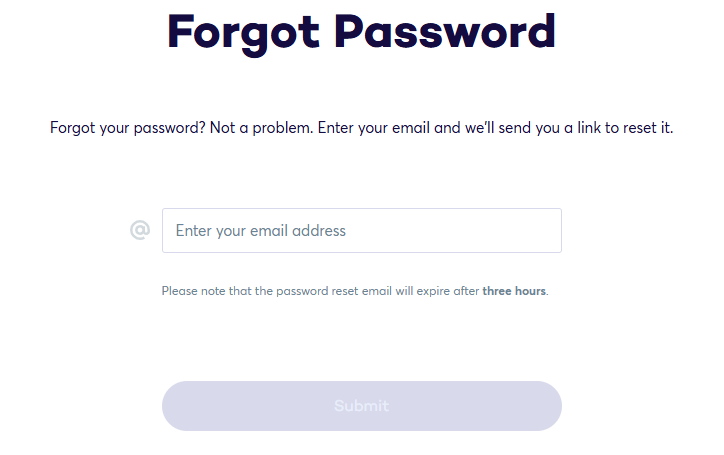
If you have additional questions about your profile set up, please reach out to our Workspace Partnerships Team at spaces@deskpass.com